translation
Table of Contents
How to translate
- Open our translation service.
- Open page with language that you want to translate to.
- Select Not translated strings in the list.
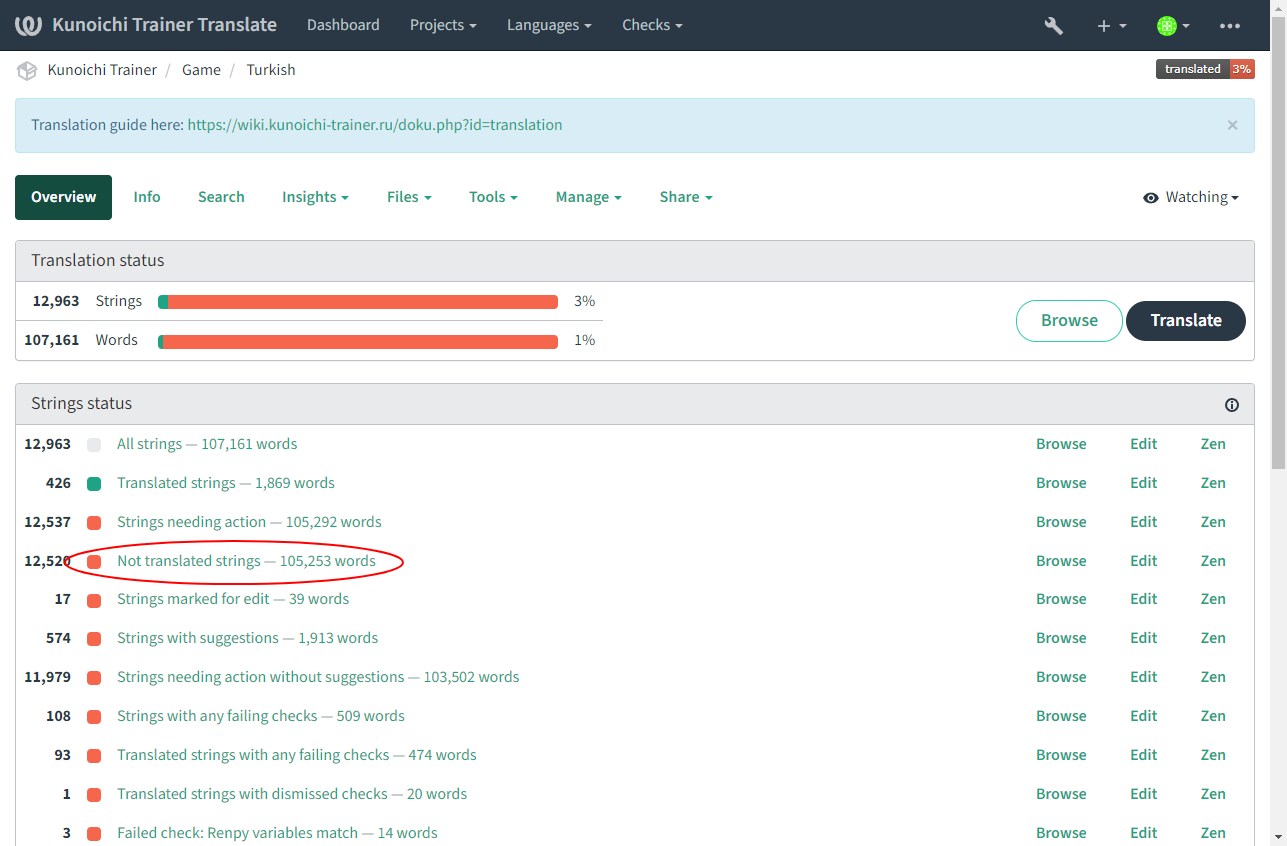
- Check if the string has a suggestions. If it has, vote for the best suggestion (number 3) (account required).
- If there is no suggestions, you can write your own. Fill the field (number 1).
- Click on the “Suggest” button (number 2).
- Repeat until translation is complete.
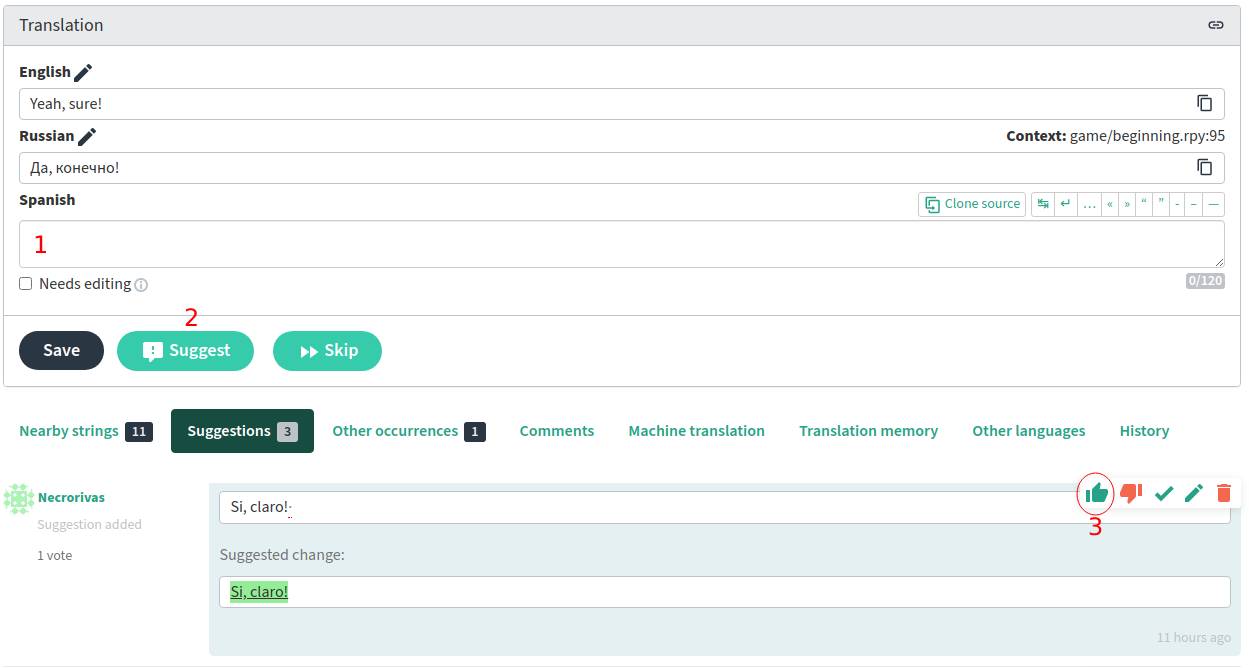
Suggestiongs with 3 votes will be accepted automatically.
How to translate from English to your language
- Login or create account on translate.kunoichi-trainer.ninja
- Open account settings
- Select English as a secondary language and save changes

Now you can see an English translation near the original text.
Guidelines
Brackets
Do not edit text inside { and } brackets. It's used for text styling. More information here.
Sometimes there will be empty brackets in text. Thouse brackets will be replaced with a variable in game.
Examples
| English | Translated |
|---|---|
{size=+5}Hello{/size} | {size=+5}Hola{/size} |
I tried {i}special Ayame's ramen{/i}!!! | Probé {i}un ramen especial de Ayame{/i}!!! |
{#weekday}Sunday | {#weekday}Domingo |
Price: {} Ryo | Precio: {} Ryo |
Do not edit text inside [ and ] brackets. It's used to show game variables inside text.
| English | Translated |
|---|---|
Hi, [player_name]. | Hola, [player_name]. |
Ino's lust: [stats[Ino][lust]] | Lujuria de Ino: [stats[Ino][lust]] |
One second… here, [price] Ryo. | Un segundo… aquí, [price] Ryo. |
How to add a new language
If there is no language that you want to translate to, you could contact Dinaki in our discord server.
We could create a new language for you and make you a moderator for this translation. BUT! If translation won't hit 30% in 30 days, it will be deleted. So think twice about it.
translation.txt · Last modified: 2023/11/28 18:11 by superuser
